Important Features of Web Design for Local Businesses
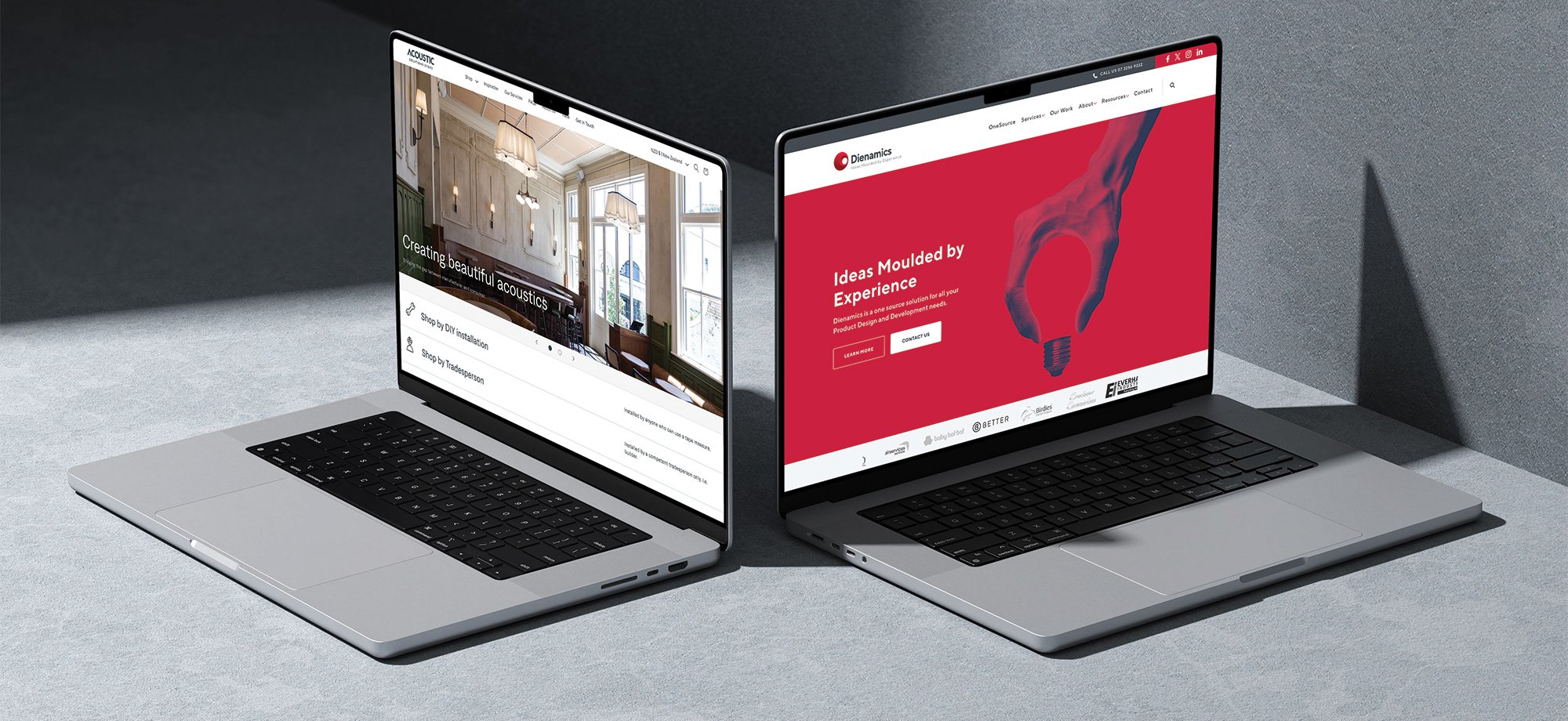
If you're running a local business, your website is often your first and most important sales tool.
For many customers, it’s the first interaction they’ll have with your brand, and they’ll decide in seconds whether you’re credible, trustworthy, and worth contacting.
With mobile and local search becoming the default way people find businesses like yours, having a clean, user-friendly site is essential. Whether someone’s looking for a nearby plumber, a local café, or a boutique gym, your website needs to guide them quickly from search to action.
In this article, we’ll walk you through the most impactful web design features that help local businesses like yours get found online, earn trust fast, and turn browsers into loyal customers.
Why Web Design Matters for Local Businesses
As a local business owner, you already know the importance of word-of-mouth and loyal customers. But in today’s digital-first world, your website is just as critical to building that trust and visibility in your community.
Whether you run a café, salon, landscaping company, law firm, or trades business, your website is often the first place potential customers will go to learn about you. If your site doesn’t look trustworthy or isn’t easy to use, that customer is already gone, likely to a competitor whose website delivers a better experience.
The way people search has changed dramatically. Nearly half of all searches have local intent, and 88% of people who search for something nearby on their phone visit a business within 24 hours. More than 28% of those searches result in a purchase. If your website doesn’t show up in those local searches, or worse, if it shows up but loads slowly, looks outdated, or makes it hard to contact you, then you’re leaving money on the table.
Good web design is about more than aesthetics. It’s a powerful sales and marketing tool that works 24/7 to:
- Drive local traffic to your store, office, or service area
- Make a strong first impression that sets you apart from competitors
- Convert visitors into leads or customers through clear messaging and calls-to-action
- Build credibility and trust, even before someone picks up the phone
On the flip side, poor web design can harm your business. A confusing layout, outdated branding, broken links, or missing contact details can cause visitors to lose confidence in your professionalism. In fact, 38% of people will stop engaging with a site if the layout or content is unattractive, and more than half will abandon a mobile site that takes more than three seconds to load.
Essential Features for Local Business Websites
-
Mobile Responsiveness
More and more customers are searching on their phones. Your website should look great and work smoothly on any screen size, whether someone’s browsing in portrait or landscape mode. That means easy-to-read text, buttons that are big enough to tap, and menus that are easy to scroll through.
-
Fast Load Time
No one likes a slow website. If your page takes too long to load, people will leave. Keep your site speedy by using smaller image files and only loading what’s necessary. Aim for your site to load in under two seconds, especially on mobile.
-
Clear Contact Information
Don’t make people dig for your phone number or opening hours. Put your contact info right at the top of your site and again at the bottom. For an extra touch, include clickable phone numbers (so people can call you with one tap) and Google Maps links for directions.
-
Simple Navigation
Visitors should know exactly where to go next. Use straightforward menu labels like “Services”, “Pricing”, or “Contact Us”. Keep your main menu short and sweet, with no more than 5 to 7 items. Also add a search bar if your site has lots of pages, like a vet or dental clinic might.
-
Strong Calls‑to‑Action (CTAs)
Tell your customers what you want them to do next, then make it easy. Use buttons like “Get a Quote”, “Book a Table”, or “Enquire Now”, and make them stand out with a bold colour. You can also add a quick line explaining what happens after they click, as this helps remove any uncertainty.
-
Local Search Engine Optimisation
Want to show up when people search for businesses like yours in the area? Make sure your page titles and headings mention your suburb or city, such as “Brisbane Hair Salon”. Add a Google Map to your site, and display your reviews if you can. Make sure your business name, address, and phone number are consistent and clearly listed.
-
Trust‑Building Elements
Display recent reviews, star ratings, industry badges, and security certificates. With 87% of buyers consulting reviews, surfacing your happy customers’ voices beats any slogan.
-
About and Service Pages
Tell the founder’s story, introduce team members with photos, and spell out service boundaries, pricing models, and guarantees. Transparent details answer objections upfront and lower support calls.
Common Mistakes in Local Business Web Design
-
Poor mobile layout: If your website is tricky to read or navigate on a phone, for example with tiny text, buttons too close together, or pages that don’t adjust to the screen, people will give up fast. Most of your customers are browsing on mobile, so your site needs to work seamlessly there.
-
Outdated or Missing Contact Info: Nothing kills a potential sale faster than a wrong phone number or closed-hours listing. Double-check that your phone, email, address, and hours are correct and easy to find. An old number could mean missed bookings or lost trust.
-
No Clear Next Step: If there’s no obvious button or link telling visitors what to do, such as “Book Now” or “Contact Us”, they won’t guess. And no, clicking your logo is not intuitive. Make sure every page guides your customers toward action.
-
Cluttered Homepages: If your homepage has too much going on, like pop-ups, auto-playing videos, and image sliders, it can feel overwhelming. These extras also slow down your site. A clean, focused layout helps visitors find what they’re looking for quickly.
-
Forgetting the Basics of SEO: If your site isn’t set up to be found on Google, you’re missing out on free traffic. Things like unclear page titles, large image files, and missing image descriptions can stop your site from showing up in search results.
How to Get Started to Improve Your Site
-
Do a Quick 5-Minute Checkup
Start by taking a fresh look at your website. Try it on your phone: does it load fast and look clean? Click every button and link. Is your contact info (phone, email, and address) easy to find and correct? Tools like Google PageSpeed Insights can show how quickly your site loads and what might be slowing it down.
-
Focus on What Your Customers Need First
Think about how your customers use your site. Are they trying to call you, make a booking, or find your location? Make those actions front and centre. Often, small tweaks, such as adding a “Call Now” button, updating your homepage headline, or simplifying your navigation, can make a big difference without overhauling the entire site.
-
Work with a Web Design Agency
If you’re serious about growing your business online, hiring a web design agency is a smart investment. A good team can create a professional site that looks polished, works perfectly on mobile, performs in search results, and includes the features your business actually needs, like online bookings, quote requests, or live chat.
-
Fix What Matters First
Remember, you don’t need to rebuild everything at once. Start with the changes that can make a big difference, such as:
• Shrinking large images so the page loads faster
• Moving your phone number to the top of the page
• Adding a Google Map and business schema to help with local search
Small improvements like these can make your site more effective right away, without blowing the budget.
Final Thoughts
A well-optimised local website is like your digital shopfront, it helps answer people’s questions before they even call or visit. Through focusing on speed, clear information, mobile-friendly design, and building trust, local businesses can stand out and win customers, even against bigger competitors who miss the basics.
Need help designing your local business website? Contact us for a free running assessment and see how a few strategic changes can convert more clicks into loyal customers.


